Unlock Success: Mastering Chatbot Script Templates
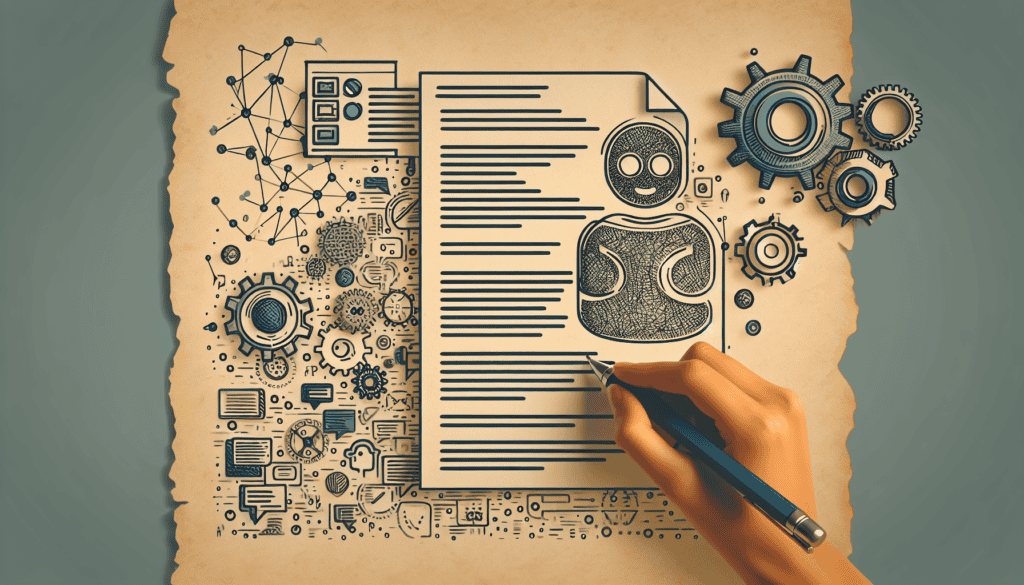
Introduction to Chatbot Script Templates
Who knew that chatting with a robot could give your brand a popularity boost? In this bit, I’ll talk about why getting good at writing chatbot scripts is a game-changer for making your customers feel all warm and fuzzy inside.
Importance of Phenomenal Chatbot Scripts
Chatbot scripts are kind of a big deal. First off, they let your robot buddy handle customer questions like a champ, so you don’t have to get involved all the time. Plus, they keep things running smoothly, making sure every conversation sounds like it came straight from your brand’s playbook.
| Awesome Stuff Chatbot Scripts Do | What’s It All About? |
|---|---|
| Happy Customers | Quick and on-point replies make folks smile. |
| Uniform Vibes | Keeps the brand’s voice solid across chats. |
| Turbo Efficiency | Faster replies mean less need for your real-life team. |
With a bang-on script, tasks that repeat themselves can run on autopilot. This means you can tackle the bigger headaches without sweating it. Also, this efficiency lets businesses level up their support without bringing in a whole bunch of new hires.
How Chatbot Scripts Amp Up Customer Interactions
Chatbot scripts are where the magic happens—making each chat feel personal and friendly. By tapping into user data, they get the conversations to feel more like chatting with a friend and less like talking to an answering machine.
If you want to see these scripts in action, check out our piece on lively chatbot scripts.
Here’s the way chatbot scripts boost the chit-chat:
- Getting Personal: Using user details turns one-size-fits-all into something that feels tailor-made, showing customers you get them.
- Steady Voice: Good scripts keep interactions true to your brand’s character.
- Prompt Action: Bots can dish out answers in record time, solving problems pronto.
| How Chatbot Scripts Improve Chatting | Sample Jibber-Jabber |
|---|---|
| Personal Touch | “Hey [Customer Name], what can I help you with today?” |
| Brand-Parade Consistency | “Hello from [Brand Name]! What do you need?” |
| Fast Fixes | “Got it sorted! Anything else you wanna share?” |
By nailing the art of killer chatbot script templates and putting these moves to use, you’ll see a big boost in customer chatter. These tricks not only win over customers but also make your service crew’s lives easier.
For a dash of giggles and guffaws, peek at some hilarious chatbot prompts to spice up those chats with your audience.
Creating Engaging Chatbot Conversations
Making your chatbot chat like your best buddy is the goal here. To keep folks interested in chatting with your bot, we’re gonna jazz up that conversation. Let’s think about ways we can fool people into thinking they’re talking to an actual human being by personalizing the bot’s responses and tossing in some fun interactive bits.
Personalizing Your Chatbot Script
Personalization is what makes conversations with your bot feel like those one-on-one coffee shop chats. Here’s how to sprinkle some magic dust on your chatbot script:
- Call Them By Name: Use the user’s name whenever you can. It’s like a little compliment wrapped in a name tag. Feels real, doesn’t it?
- Custom Responses: Spin your replies based on what the user’s into or what they’ve talked about before. Say they asked about that cool new gadget, drop a line about it in your next reply.
- Warm Hellos and Goodbyes: Craft greetings and farewells that make users feel like they’re parting from a long-time chum.
| Personalization Tip | Example |
|---|---|
| Use User’s Name | “Hey [User’s Name], what can I do for you today?” |
| Contextual Responses | “Remember that new widget you peeked at? Need more info?” |
| Personalized Greetings and Farewells | “Loved chatting, [User’s Name]! Hope your day’s awesome!” |
These tricks can give your chatbot that friendly feel we’re aiming for. Check out more engaging chatbot scripts for a bigger brainwave push.
Implementing Interactive Elements
Interactivity is like inviting your users to a little cyber party with your bot. Here’s how to get the ball rolling:
- Quick Replies: Let your users pick from options with a click. This makes the chat smooth and speedy.
- User Input Forms: Gather info with short forms built right into the chat. Handy when you’re solving their mysteries or issues.
- Rich Media: Spice up the convo with images, videos, or giggle-worthy GIFs.
| Interactive Element | Description |
|---|---|
| Quick Replies | “Need help with Ordering or Customer Service?” [Ordering] [Customer Service] |
| User Input Forms | “Can you drop your order number here?” |
| Rich Media | “Here’s a video that’ll explain it all:” (Video goes here) |
These bits keep folks interested and make the chat look and feel snappy. If you wanna add a pinch of fun, try these funny chatbot prompts.
Having a chatbot that’s as engaging as your chatty pal next door isn’t hard if you blend personalization with fun. By following these steps, your users will enjoy a delightful interaction every time. For more chatbot wizardry, check out our ai chatbot prompt generator.
Navigating Common Chatbot Scenarios
Getting a grip on chatbot scenarios can make a world of difference for folks trying to create meaningful interactions. Two big players here? Welcoming users and tackling those pesky FAQs.
Welcome Messages and Introductions
First impressions matter, even when you’re a chatbot. That initial “Hello” should feel like a warm hug from a favorite aunt – welcoming, comforting, and maybe even a little informative. Tailoring these greetings to fit the user can really spruce things up. Here’s a quick rundown on what to include:
- Greeting: Kick things off with a friendly hello.
- Introduction: Give a quick who-and-what about the chatbot.
- Options: Lay down the tracks for where the chat might head next.
| Component | Example |
|---|---|
| Greeting | “Hey there! Welcome to [Your Business].” |
| Introduction | “I’m [Chatbot Name], ready to help you out.” |
| Options | “Want info on our products or need help with your order?” |
Use these cool chatbot scripts to keep users hooked from the start.
Handling Frequently Asked Questions
Nailing FAQs can be a real time-saver and make the whole thing super smooth. A neat FAQ section is like having a neat sock drawer; everything is easy to find and does its job well. Here’s the lowdown on getting these FAQs sorted:
- Categories: Group questions into neat little piles.
- Quick Responses: Shoot back snappy answers.
- Follow-Up: Offer more help like a friendly neighbor.
FAQs Table:
| Category | Question | Response |
|---|---|---|
| Orders | “Where’s my stuff?” | “Find your tracking info here.” |
| Products | “What are your bestsellers?” | “We love [item1], [item2], and [item3].” |
| Support | “Need support?” | “Reach out to our team here.” |
For those hairy scenerios, an AI chatbot prompt generator can whip up responses just right.
Build great welcomes and smart FAQs, and you’ll be a step ahead in rolling out the red carpet for users. Peek at best chatbot prompts for tips or funny chatbot prompts for some chuckles and to stand out in your chatbot chats.
Advanced Script Techniques
Utilizing Branching Logic
Crafting a chatbot that chats as if it actually gets you? It all boils down to branching logic. This nifty trick lets your bot adjust its chatter depending on what you’ve tossed at it. It’s like having multiple scripts tucked up its virtual sleeve, each waiting for your lead.
Here’s the scoop: when you toss a “Yes” its way, the bot’s all ready to carry on with one story. Got a “No”? Don’t worry, it’s prepped with a whole different tale. This magic gives everyone a chat tête-à-tête that feels personal. Let me break it down real simple:
| You Say | Bot Chimes In With |
|---|---|
| “Hi” | “Hello there! What’s up? Need a hand with something?” |
| “I need help with my order” | “No worries! Just drop me your order number, and we’ll get cracking!” |
| “No, thanks” | “Cool, just holler if you need anything!” |
Integrating User Input for Customized Responses
Let’s chat about making your bot a bit of a mind-reader, eh? It’s all about soaking up what users say and crafting replies that click. Imagine your bot remembers your name, spots what you like, and churns out replies that feel like they’re just for you.
Picture this: early in your chat, you tell the bot you’re Alice. From then on, it’s Alice this, Alice that—like chatting with an old buddy. Check it out:
| You Say | Bot Shoots Back |
|---|---|
| “My name is Alice” | “Pleasure, Alice! What’s on your mind today?” |
| “I’m interested in your services” | “Fab, Alice! Got any particular service in mind?” |
| “I’m looking for support” | “You got it, Alice. What’s the snag we’re dealing with?” |
Whipping up these savvy tricks in your chatbot script templates does wonders for the user vibe. And hey, don’t forget to peek at our best chatbot prompts for more inspiration.
Optimizing Chatbot Performance
Monitoring and Analyzing Script Performance
To make sure my chatbot is chatting like a pro, I keep a close eye on how it’s doing. Every convo matters, and by checking out how well my scripts are working, I can make the chatting experience a lot better.
I use different ways to figure out if the scripts are hitting the mark. Can’t go wrong with checking things like if folks are talking back, whether they finish the convo, and if the answers make sense. Here’s a handy chart to keep me on track:
| KPI | What’s It About | Goal |
|---|---|---|
| People Chatting | How many folks are joining the chat | More than 300 a day |
| Finish Line Rate | Chats that end in a nice way | Above 80% |
| Answer Smarts | How spot-on the chatbot’s answers are | 95% or better |
By regularly checking these numbers, I can see what’s rocking and what might need a little fix. Need more pointers on making scripts that people love? Jump over to our piece on engaging chatbot scripts.
Iterating for Continuous Improvement
Once I’ve got the scoop from the performance numbers, it’s time to keep the good times rolling with some tweaks. This means fine-tuning the scripts based on the nuggets of insight I’ve gathered.
I start by sniffing out problems in the chats. Maybe folks are bailing at the same part? Then it’s script-revising time to make that section more inviting or crystal clear.
The fine-tuning could look like this:
- Spiffing up hello messages for a warmer welcome
- Clearing up answers to FAQs
- Adding more fun bits to keep folks chatting
Got to keep it simple and stick to my business vibe. This keeps the chatbot talking my talk. For more on keeping it clear and on-brand, take a peek at our article on best chatbot prompts.
Staying on my toes and listening to what users say helps me polish my chatbot scripts to perfection. This way, I can give my business a chatbot experience that makes everyone happy.
Best Practices for Chatbot Script Writing
Creating a chatbot script that truly shines is key to making your users’ experience smooth and delightful. Here’s how I tweak scripts to be not just effective but to also vibe with your audience.
Keeping Language Clear and Simple
When I craft chatbot scripts, I focus on keeping things crystal clear. Folks just want straightforward chat, no beating around the bush. Here’s how I do it:
- Skip the Jargon: I make sure to use words everyone gets.
- Keep It Short: My replies are snappy and direct.
- Friendly Vibes: I stick to a warm and welcoming tone the whole way through.
To paint a clearer picture, check out this side-by-side:
| Scenario | Long-winded Script | Straightforward Script |
|---|---|---|
| Greeting | “Hello! Thank you for reaching out to our customer support. How can we assist you today with any queries you might have?” | “Hi! How can I help you today?” |
| FAQ Response | “To reset your password, navigate to the settings menu, select ‘Account’, then click on ‘Reset Password.’ You will receive an email with further instructions.” | “Go to Settings > Account > Reset Password. Check your email for further steps.” |
For more examples, have a peek at our article on engaging chatbot scripts.
Maintaining Brand Consistency in Scripts
I make sure the chatbot’s chatter matches your brand’s style. Here’s how I nail brand consistency:
- Nail Brand Voice: Pin down a tone that screams your brand.
- Use Same Old Lingo: Stick to the same words and phrases.
- Match Looks with Words: Align what the chatbot says with the brand’s visual stuff like logos and colors.
Say your brand’s all about fun and laid-back vibes, your script might look like:
| Scenario | Stuffy Script | Relaxed Script |
|---|---|---|
| Product Information | “Our current product lineup includes the following options. Would you like to hear more?” | “Check out our cool new products! Want more info?” |
| Support | “Please hold while I connect you to a customer service representative.” | “Hang tight! I’m getting someone to help you.” |
Check out more fun ideas on our page for funny chatbot prompts.
By following these steps, you’ll write chatbot scripts that aren’t just clear and on-point, but that also boost brand vibe, making your users come back for more! To dive into customizing templates, take a look at our guide on AI chatbot prompt generator.
Implementing Chatbot Script Templates
Getting the hang of chatbot script templates is key for creating smart and fun chatbot interactions. Here, I’ll focus on tweaking ready-made chatbot scripts and whipping up custom ones to fit what you need perfectly.
Customizing Pre-made Chatbot Templates
Starting with pre-made chatbot templates can save you a bunch of time and effort. They’re like having a map already drawn for your chatbot talks. But to make them truly yours and align them with your brand goals, you’ll need to add your own touch. Here’s how I do it:
-
Spot Main Customer Moments: Figure out where your customers often pause or need help. These are golden opportunities to either assist them better or sway their choices.
-
Tweak Language and Vibe: Make sure what the chatbot says matches how your brand talks. A consistent tone makes the interactions feel genuine and familiar.
-
Mix in Personal Touches: Use what you know about your customers to make the responses more personal. Tailored chats can really boost how much folks like chatting with your bot. Check out our engaging chatbot scripts guide for extra tips.
-
Add Branching Options: Set up paths to handle different customer replies smoothly. This makes the conversation flow naturally.
-
Keep Testing and Tinkering: Run the scripts often to ensure they do what you want, tweaking as needed based on what you see working.
Here’s a simple overview to keep your tweaks organized:
| Customization Task | Description | Status |
|---|---|---|
| Spot Main Customer Moments | Find crucial chatting points | Completed |
| Tweak Language and Vibe | Match script with brand talk | In Progress |
| Mix in Personal Touches | Use data for custom responses | Not Started |
| Add Branching Options | Input logical chat paths | Not Started |
| Keep Testing and Tinkering | Test scripts and adjust | Ongoing |
Looking for more ideas? Visit ai chatbot prompt generator for inspiration.
Creating Your Own Templates for Specific Needs
Sometimes, ready-made scripts just don’t cut it. Crafting your own templates lets you build one just how you need it. Here’s my process:
-
Set Clear Goals: Know exactly what you want your chatbot to achieve. Be it helping customers, grabbing leads, or boosting sales, be clear on the goal.
-
Plan the Customer Adventure: Visualize the different paths a chat can take. This helps in making sure everything flows smoothly.
-
Write the First Version: Start with a simple, friendly draft that keeps your audience engaged.
-
Allow for User Input: Let users guide the talk with their input. Custom replies make chats more interesting.
-
Polish and Perfect: Go over the script for any tweaks. Get the gang or real users to help iron out any kinks.
-
Watch the Numbers: Keep an eye on how your scripts are doing and tweak them for better results.
Here’s a handy checklist:
| Step | Action | Notes |
|---|---|---|
| Set Clear Goals | Define chatbot’s objectives | Align with business aims |
| Plan the Customer Adventure | Pinpoint user paths | Flowcharts can help |
| Write First Version | Compose the script | Keep it chatty |
| Allow for User Input | Implement personal replies | Use data specifics |
| Polish and Perfect | Fine-tune as needed | Gather feedback |
| Watch the Numbers | Review script success | Use data for adjustments |
Want to dive in more? Check out best chatbot prompts and funny chatbot prompts for some advanced tricks.
By sticking to these steps, you’ll get the hang of customizing pre-made templates or creating your own unique ones, perfectly crafted for what you need.
Get more information on AI script prompts at https://createwealthwithkim.com/recommends/avalanche-prompts/
Chatbot resources: https://www.chatbot.com/resources/
